
 |
|
Lej (edited Jul 31, 2003)
Is there any quick way to save all your images to a specific folder on you harddrive? I couldn't do right click save-image-as , witch is good because it prevents people from stealing images. Anyway I got my picutes now but if there isn't a Backup/Save feature then you should add one in the control panel :)
|
||||

|
digital-nut (edited Jul 31, 2003)
Huh? I just went to a random pic, and you can right click on an image to save.
If I have missenterrpreted what your saying, tell me and I'll kick myself. |
|||

|
marcello (edited Jul 31, 2003)
If you're using a decent browser, like mozilla or firebird, it's very easy, just right click and do save image...
|
|||
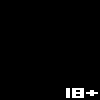
|
Zappo (edited Jul 31, 2003)
Cant you go to file and save as in your internet explorer? Yea.....just go to your user bored with all of your pics and save it......I think...why are people backing up stuff?????
|
|||
|
Lej (edited Aug 9, 2003)
Of course I can rightclick and save image as. The pictures are usually .png's. The problem is that when I try to open the pictures I saved with 'save-image-as' the can't be opend. I use photoshop 7 and it tells me broken file or something like that.
|
||||
| ||||
| 2draw.net © 2002-2026 2draw.net team/Cellosoft - copyright details - 0.08sec (sql: 15q/0.06sec) |