
 |
|
safescene (edited Jul 24, 2003)
I get really frustrated because I can't draw clean line art -.- (notice the sketchy look of the majority of my art..bah) it's UBER irritating, so can anyone gimme any tips on how to make it at least appear somewhat smooth? *bats eyelashes* :P
|
||||

|
Knockoff (edited Jul 24, 2003)
Hmm Im really bad at line art too. Try useing water color. Just a liitle less the a solid line.
|
|||

|
tappie_chan (edited Jul 24, 2003)
what i do is i draw the line kinda thick, then i erase any roughness with the soft eraser on 207-210 opacity(it makes it look a little "dirty", so you might wanna go back and erase with full opacity later). after the line art is completely done (erasures and everything), i blur the lines slightly (not too much--maybe 180-210 opacity). it takes a while, but it makes the pic much nicer.
edit: also make sure you check "anti-aliased" (i wonder if i spelled it correctly...) if using lascaux sketch ( i dont know if you have that option on oekakiBBS or paintBBS) good luck!! ^_______^ |
|||

|
marcello (edited Jul 24, 2003)
Expect to spend at least a couple hours on the lineart alone, if you want clean lineart.
|
|||

|
concannon (edited Jul 24, 2003)
I draw the rough sketch with the watercolor tool, then I move the the top layer (I use paintBBS), and, still using watercolor, go over the sketch with a point 2 size brush. I clean up the lines with the eraser set between 190 to 241 opacity. ^___^
|
|||
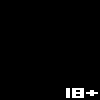
|
Zappo (edited Jul 24, 2003)
Can somone Explain lioneart for oekaki?
|
|||

|
rydicanubis (edited Jul 24, 2003)
zappo, for oekaki:
i tend to use the spray-can tool on low-ish a-scale and clean the edges with a very low a-scale eraser.... i hope that helps... |
|||
|
safescene (edited Jul 24, 2003)
thank u all :) I really appreciate everyone's advice and I'll make sure to try all of them *muahz*!
|
||||
| ||||
| 2draw.net © 2002-2026 2draw.net team/Cellosoft - copyright details - 0.09sec (sql: 24q/0.08sec) |