
 |
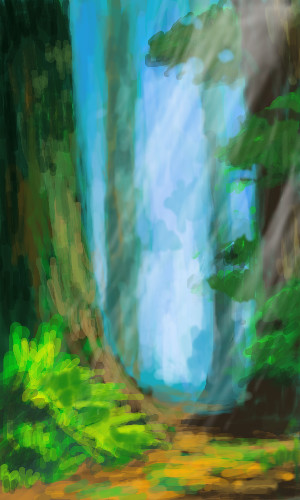
|
Hmm... expect more of these.
edit: 1mb already from just 4 layers? Good grief. The next one won't be quite so blurry. edit: It looks a little better shrunk down 50%. There.
|
|||||||
| 2draw.net © 2002-2024 2draw.net team/Cellosoft - copyright details - 0.05sec (sql: 14q/0.03sec) |
drawn in 49 min
Notice that the JPEG of this image, which is the full-size picture your browser loads, only takes up 47.5kb... which means that the invisible uncompressed backup copy is what's taking up roughly 900 KB. My guess for the reason would be all of the unique gradient colors and transparency (which are generally what occur when you use a brush-stroke-like technique), in addition to the obvious size effect. If I were to revise this image and flatten all the layers, the total space used would probably go down instead of up. Hmph.
edit: all I know is this picture looks blurrily like a trail I take to one of my deer stands when I am half asleep. :)