
 |

|
marcello (Mar 7, 2004)
Just a quick note that I have finally have found time to fix a rather pesky bug in JTablet that causes it to crash java (most notably as closing down your browser with not even an error message).
So, whether or not you have had problems, go test out the new version at: http://cellosoft.com/sketchstudio/ |
|||

|
Harmanye (Mar 8, 2004)
Well, I've never had problems, but I'm a sheep, so I'll download it. Thanks. :)
|
|||

|
supermonkey (Mar 16, 2004)
Is this version of JTablet compatible with Paint Chat 3.35?
|
|||

|
marcello (Mar 16, 2004)
it should be, but you should test it and let me know.
|
|||

|
Axil62 (Mar 18, 2004)
This JTablet thing, when I try to use it (and yes I mean the new version) It doesn't give a gradual variation of line width to mimic a brush stroke. Is it supposed to?
|
|||

|
marcello (Mar 18, 2004)
you gotta click the two buttons in the bottom right corner.
|
|||

|
Axil62 (edited Mar 19, 2004)
I did. I got zero, crappola, nadda, zip.
|
|||

|
marcello (Mar 19, 2004)
Do either of the test applets work on the sketchstudio site?
|
|||

|
Axil62 (Mar 19, 2004)
sketchstudio site? Er...well I mean...sketch what? ...there's a ......hmmm. So, about this sketchstudio site.....where would one...ya know...I mean....find it?
|
|||

|
marcello (Mar 19, 2004)
erm, well, it is the page where you downloaded jtablet from, presumably, and it happens to be liked in the very first message of this thread...
http://cellosoft.com/sketchstudio/ if you missed it. |
|||

|
Axil62 (Mar 20, 2004)
Oh Thaaaaaaaaaaat sketchstudio....ok. heh heh...I tired the test for V.2.1 and V.03 ( I think those are the versions) anyway, It still doesn't give a line that starts thin and becomes thick or vice versa. It gives a line that is either all thick or all thin depending on how hard I press when I first start the line.
|
|||

|
marcello (Mar 20, 2004)
is there no error in test v0.3? If not, what plugin version does it say at the top of the applet? If there are no errors and that version is 0.9.3, then that means there may be something wrong with your tablet configuration... What brand/model of tablet do you have?
in that case I would ask you if you have pressure support working in other programs such as photoshop, painter, painter classic, opencanvas (free). If it does work in those but not jtablet, the only thing I can think of is to uninstall and reinstall jtablet... |
|||

|
Ari (Apr 6, 2004)
Eh, are you going to do a Mac-compatible version of JTablet anytime soon? That would be *awesome*
|
|||

|
marcello (Apr 6, 2004)
If someone buys me a mac, I'd be glad to.
|
|||
|
camirblu (Apr 23, 2004)
I suppose I joined at the right time, then!
Thanks for all your work, Marcello. Would've been terrible to lose everything like that, sans even a warning! I'm liking this place more already. :) |
||||

|
emmamommalag (Apr 24, 2004)
I downloaded that thing.. but can't seem to get any control over it.
|
|||
|
cbrenner (Jul 4, 2004)
I tried v0.9.1, v0.9.2 and v0.9.3 with Aiptec 12000U (Driver version 2.28) on WinXP with j2sdk 1.4.2_05 and it didn't work (it did either draw a line of constant size and pressure or no line at all).
-the tablet works correctly in other applications -jtablet test v2.1 recognized the pressure, but didn't update it when I changed it any suggestions ? |
||||
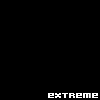
|
Xodiak (Jul 16, 2004)
You could try to uninstall jtablet, unistall java, reinstall java and reinstall jtablet. I once had a similar problem and doing so seem to have helped.
I have a different tablet, a wacom tablet, but both aiptek and wacom tablets are wintab compatible. >:) |XOD| |
|||
| ||||
| 2draw.net © 2002-2024 2draw.net team/Cellosoft - copyright details - 0.13sec (sql: 46q/0.12sec) |