
 |

|
Eiroku (Sep 3, 2004)
I am currently working on a drawing and I have 2 layers, i want to merge them but when i do the second layer just disappears instead of merging (i am using lascaux) would someone help inform me of how to merge them without losing the second layer
|
|||

|
Gothic_Otaku (Sep 3, 2004)
I don't get what you mean...
If you're saying that the two layers become one, then that's what it's supposed to do...? If you want two layers just add another one |
|||

|
Eiroku (Sep 3, 2004)
no say as in my case i have a picture of a katana on one layer and a chrysanthemum on the other when i merge its like i just deleted the chrysanthemum and kept the katana
|
|||

|
Axil62 (Sep 3, 2004)
Can you see both layers at the same time before you merge them? What I mean is, is the top layer completely covered in color, not letting you see the 2nd layer unless you click the visibility button on the top layer? If so, that's the problem.
|
|||

|
Eiroku (Sep 3, 2004)
check out my user board and you can see my first layer as the first submit and the second submit is the second layer but i actually merged it so you can see
|
|||

|
Axil62 (Sep 3, 2004)
is the sword the first layer?
|
|||

|
Eiroku (Sep 3, 2004)
yes the sword is the first layer and the chrysanthemum is the second but the second edit is actually after i merged them the sword disappeard
|
|||

|
Axil62 (Sep 3, 2004)
Ok, since you submitted it after merging them, you cant unmerge them. Here's what you can do.
Select the erase tool and the fill tool. Click on the white parts of the chrysanthemum drawing. This will erase all the white "paint" and let the image that you are about to draw on another layer show through the chrysanthemum drawing. After you draw the sword again on a second layer, place the sword layer under the chrysanthemum layer in the layers list on the left by clicking on it, holding the button down and dragging it down in the list so that it's at the bottom of that list of layers. Now you can see through the top layer because you erased all that white that was blocking the view to th second layer. |
|||

|
Eiroku (edited Sep 3, 2004)
guess what, the merge must not have saved or something because it is no longer merged and i have both layers so i can just try what you said thanks so much axil and i love your drawings. It worked thank you again
|
|||

|
Axil62 (edited Sep 3, 2004)
I'll be watching to see how it works out. :)
Edit: It worked? Cool. This is how a thread is supposed to work. |
|||

|
DeadlyBlondeArcher (Sep 3, 2004)
Yep, and everyone should make note that Axil is not a jackass and is probably the most helpful person here.
|
|||

|
marcello (Sep 3, 2004)
he has his moments. ;)
|
|||

|
Eiroku (Sep 3, 2004)
ok i fixed some stuff so you can check it out now
|
|||
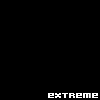
|
Xodiak (Sep 3, 2004)
And he draws sexy pictures too. This is certainly an avantage. >:)
|XOD| |
|||

|
spiritdweller (Sep 4, 2004)
oh boy... someone's head is gonna expand when he reads this... ;)
|
|||

|
method3 (Sep 4, 2004)
PS. Lascaux Sketch always saves layers now in the LSD file.
|
|||
| ||||
| 2draw.net © 2002-2026 2draw.net team/Cellosoft - copyright details - 0.13sec (sql: 43q/0.11sec) |