
 |

|
RabidMalikFanGirl (Jan 20, 2004)
K. I feel stupid. I know. I'm having trouble figuring out what the Mask and erm... the other mask thing do. *is very confused*
|
|||
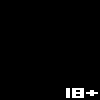
|
Zappo (Jan 20, 2004)
im with you i never figured that one out either........
|
|||

|
Juna (edited Jan 20, 2004)
Well lets see if i can explain it for ya: the mask tool when set to black makes it so no other colour will go over it, unless u used the pen tool then it doesn't really work, the remask tool is opposite u will only be able to colour over the colour set, so if black was set then anything black is the only area u can colour.... i hope that explains it, if i missed anything let me know............ oh wait to set the mask to a different colour right click the colour then right click the mask button.. u can also right click any colour on ur pic and use it right away, so if u made a colour and lost it thats really helpful ... umm oh u can also right click the colour bar to change them to colours of ur chosing :P hope i didnt make that to confusing *is ashamed of her grammer*
makes for working with lineart easier if u dont have other layers.. |
|||

|
marcello (Jan 20, 2004)
A mask is a mask, like masking tape when you draw/paint, you can't draw/paint on top of the mask.
In this case, the mask is a particular color, so if you set the mask to the color you use for outlines, you won't be able to draw on outlines. On the other hand, a reverse mask works in the opposite way, where you can only draw where that color is and no where else. This is useful for example if you wanted to change the color of your outlines, you set the reverse mask to the outline color, then just draw all over your piece. However, in programs like lascaux sketch, you can easily use layers, the 'behind' tool, and the 'preserve transparency' features to do everything you could originally do with masks. |
|||
| ||||
| 2draw.net © 2002-2024 2draw.net team/Cellosoft - copyright details - 0.06sec (sql: 15q/0.04sec) |